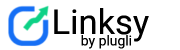Linksy is all about taking the hard work out of building a powerful internal linking strategy.
By automating the process, you not only save a ton of time but also ensure your site is perfectly optimized for search engines and easy for visitors to navigate.
In our previous guide, “How to Use Linksy Keyphrase Automation,” we covered how you can use specific keyphrases to create targeted links.
Here’s another powerful feature that takes a different approach: Post Automation.
How Post Automation Works #
While Keyphrase Automation relies on specific keywords you’ve defined or generated with our AI, Post Automation uses AI to intelligently find linking opportunities based on the context and meaning of your content.
It’s your secret weapon for finding relevant links you might have otherwise missed.
Let’s use an example post titled “How to Build Internal Links on WordPress.” For this post, your keyphrases are “Internal Links” and “WordPress SEO.”
Now, imagine you’ve published this article, but unfortunately, no other posts on your site happen to contain those exact phrases.
This is where Post Automation shines.
The system analyzes the title and content of your post and then finds paragraphs in other articles on your site that are topically related.
It then intelligently creates a link from a relevant phrase in that paragraph back to your post.
Here are a couple of examples:
- Example 1:
You have another article, “A Beginner’s Guide to Getting More Traffic.” Your Post Automation might find a paragraph in that guide that says, “…another great way to boost your rankings is by creating a logical website structure that helps Google understand your content.”
Linksy’s AI understands this is related and will link that phrase to your “How to Build Internal Links on WordPress” post. - Example 2:
Let’s say you have a post reviewing “The Top 5 SEO Plugins.” The automation might identify a sentence like, “These plugins are great, but you still need to develop a smart linking strategy to get the most out of them.” and link it to your internal linking guide.
The best part? It’s a two-way street.
Post Automation works to ensure your target post gets both inbound links (other posts linking to it) and creates relevant outbound links (the post linking out to other helpful articles on your site). This creates a balanced and powerful link profile for every piece of content.
How is it Different from Keyphrase Automation? #
Think of them as two different tools for two different jobs:
- Keyphrase Automation is for precision. You tell it the exact words to link. It’s perfect when you have a specific anchor text strategy in mind.
- Post Automation is for discovery. It uses AI to find contextual relationships between posts, even if they don’t share the same keywords. It helps build a rich, semantic network of links across your entire site.
How to Set It Up: #
Getting started is as simple as flipping a switch.
- Click the Checkbox for Post Automation
- Set Your Parameters:These settings give you fine-tuned control over where the automation works its magic.
- Post Type (Dropdown, Multiselect):
Choose the specific post types (e.g., Posts, Pages) where you want Post Automation to be active. You can leave it set to “All” to include everything. - Category (Dropdown, Multiselect):
Want to limit automation to certain categories? You can select them here. Leaving it set to “All” gives Linksy free rein to build links across any category. - Same Category (Checkbox):
Check this box to ensure links are only created between posts that belong to the same category. This is a fantastic way to keep your links highly relevant. - Tags (Dropdown, Multiselect):
Just like with categories, you can select specific tags to include in the automation. - Same Tag (Checkbox):
By checking this, you’re telling the automation to only link posts that share at least one tag, further strengthening topical relevance. - Link Ratio:
This powerful setting controls the balance of inbound and outbound links. It’s expressed as a ratio like “1 to 1” or “2 to 2”. If you choose “2”, the automation will try to build two inbound links to your post and two outbound links from your post. You can choose any ratio from 1 to 1 up to 10 to 10.
- Post Type (Dropdown, Multiselect):
For a complete linking strategy, we recommend familiarizing yourself with both automation types. Be sure to read our guide on How to Use Linksy Keyphrase Automation to get the full picture!