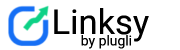Linksy Changelog
Welcome to the Linksy changelog, where we prioritise introducing new features, refining the user experience, and crushing those pesky bugs. This is your hub for all updates and improvements in Linksy.
This page provides updates on the changes we’ve made to Linksy across different versions.
It’s to help you understand how to make the most of the available features, what has changed, and why those changes were made.
When you miss what comes with certain updates and then wonder why you now have new options, different layouts, or unexpected changes in behaviour, this page will keep you informed and confident in how you use the feature.
Version 1.1.82
- Dashboard UI Redesign
- A refreshed dashboard layout focused on clarity and actionable insights. - Link Opportunities (Beta)
- Contains the Link Suggestions tab, powered by generated Topic Terms, and the Snippet Rewriter tab. - Link Insights (Beta)
- Includes the Keyphrase Diversity tab to reduce overused keyphrases, the Anchor Optimisation tab for improving low-rated anchors, and the Link Density tab highlighting posts with too many or too few links. - Introduced Keyphrase Diversity Limit and Link Density Ratio configuration cards on the settings page.
- The “Preserve Keyphrases on Uninstall” setting now also preserves Topic Terms when enabled.
- Link suggestion logic has been optimized across the plugin to improve accuracy and reduce load times.
- Disabled Linksy on the post edit screen card now fully removes the meta box instead of leaving an empty container.
- UI Adjustment on the setting cards dropdown.
- When the Keyphrase Generator module or Pilot is disabled, keyphrases now correctly show a “Generate” or “Add Keyphrase” button instead of appearing empty.
- When the Gen AI module is deactivated, the Gen AI suggestion button is now fully removed from Link-In and Link-Out popups.
- The bulk actions dropdown container has been redesigned for a cleaner and smoother user experience.
- Resolved an issue where Link-Out suggestions in Reports took excessive time to load.
Version 1.1.79
Performance updates and minor bug fixes.
Version 1.1.78
This update introduces a refined experience across Linksy’s automation and snippet-generation workflow, making everything smoother, faster, and more accurate.
- Automation Turbo – UI Redesign
A cleaner, more intuitive interface for managing your automation flows. - Next Snippet & Retry Snippet – Remastered
Both actions now generate more accurate, context-aligned snippets with improved reliability. - Automation Events – UI Rebuild
- Topic Term Generation Event: Automatically generate topic terms for new posts.
- Automate Topic Terms Event: Instantly add all topic terms to your autolinks table.
- Bulk Search & Replace (Unlink Anchors): Faster and more efficient than before.
- Linksy Pilot Add-on Auto-Download: Streamlined for smoother onboarding and setup.
Resolved an issue where the Dashboard and Settings pages turned blank when the Pilot add-on was deactivated.
Version 1.1.77
Version 1.1.77 introduces performance enhancements, smarter link-handling logic, and interface refinements to make navigation smoother and faster across the platform.
- The Rewriter and Playground pages have been removed following major improvements in link suggestion accuracy.
- You can now jump directly to any page by entering a page number in all table views.
- Dashboard load time has been significantly improved for faster access.
- Anchor scores now update dynamically based on associated encoded phrases, topic terms, or custom keyphrases.
- Tags are now searchable, reducing the need to load all records at once.
- Fixed an issue that caused errors when adding links on the Reports page.
- Several minor bugs have been resolved for smoother performance.
Version 1.1.76
Silo network UI redesign, Linksy pilot update and some bug fixes.
- Silo Network UI redesign: Updated page layout and improved menu hierarchy. The Silo Network option has been moved higher in the navigation for better visibility.
- Linksy Pilot update: The Pilot page content has been moved. Its modules are now available on the Settings page, and account information can be accessed through the Dashboard.
- New install database error.
Version 1.1.75
– Introduced a regeneration feature for topic terms, generation models can be switched on the settings page
– Revamped Reports page design
– Refined Notification popover to display version updates
– Bug fixes (batch loading spinner icon rolls infinitely).
Version 1.1.74
Version 1.1.74 expands automation and filtering flexibility, giving you even more control over how you generate and manage your keyphrases and topic terms.
Please see version 1.1.73 for more details.
We are gradually moving towards Linksy 1.2.0.
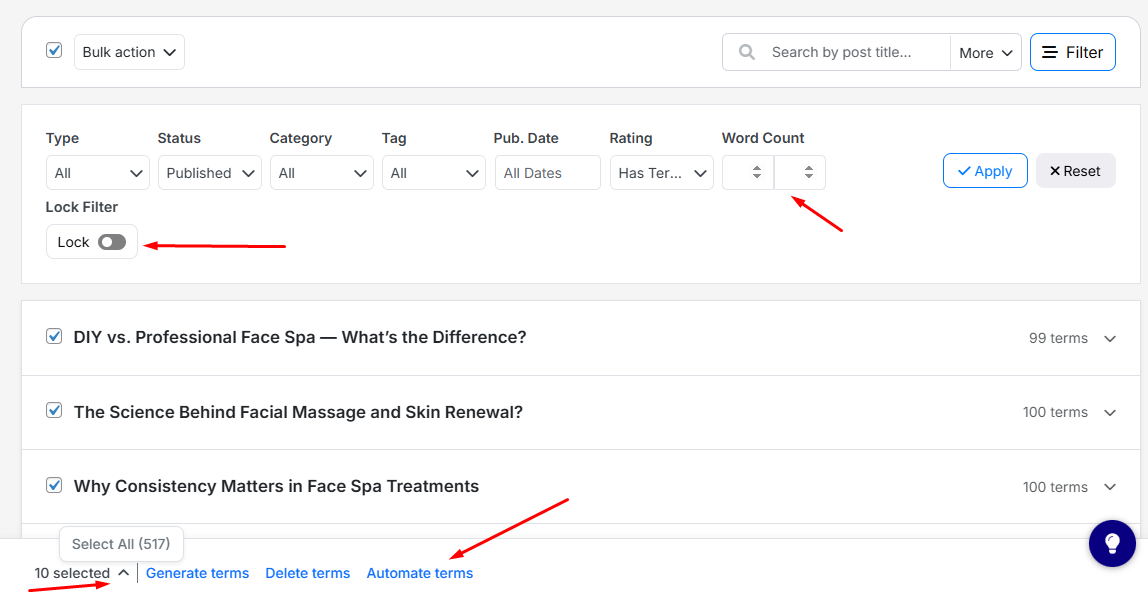
- Word Count Filter for Terms
You can now filter your terms by word count to easily focus on short-tail or long-tail terms that suit your linking strategy.
- Filter Lock Function
Introducing the new Filter Lock — available on both the Topic Terms and Keyphrases pages.
Lock your preferred filters so they persist as you navigate between tabs or refresh the page.
- Select All Across Pages
Selecting all terms on the table now processes all total items, not just those visible on the current page — perfect for bulk actions and automation.
- Automation for Keyphrases and Topic Terms
You can now automate the generation of keyphrases and topic terms directly from their respective pages, simplifying your workflow and saving time.
- Exact Match Search
Search with precision using the new Exact Match option — great for finding specific terms quickly.
- Faster Topic Term Generation (Now in Batches)
Topic term generation speed has been significantly improved. Terms are now processed in batches, and you can adjust the batch size from the Others tab in the Settings page for optimal performance.
- Minor fixes and performance refinements to ensure a smoother experience across the Linksy interface.
Version 1.1.73
This update introduces Topic Terms, improves suggestion speed, and includes several performance fixes to make link suggestions faster and more efficient across your workflow.
- Topic Terms
Our brand-new Topic Terms feature takes your linking intelligence to a new level.
You can now generate up to 100 topic terms that are directly and semantically linked to your post title.
This helps Linksy uncover deeper contextual relationships across your site to give you more precise and meaningful link opportunities.
You can access this feature on the Topic Terms tab of the keyphrases page.
The system will use these terms for suggestions on the Inbound and Outbound modals, as well as the Post Edit screen.
About the Rating Filter Option:
- Failed Terms – These are terms that were processed but failed.
- Unprocessed – These terms have not been run at all.
- No Terms – Indicates either a failed or unprocessed term (no valid terms found).
- Has Terms – Successfully processed and has valid terms.
- Suggestions Identifiers
Each suggestion now includes an identifier to show which keyphrase mode it belongs to.
- Batch Loading for Inbound Links
Inbound link suggestions now load in batches, improving performance and reducing wait times.
- Faster Suggestions
Overall, suggestion speed has been improved for smoother performance across the board.
- Minor fixes and stability improvements.
Version 1.1.72
- Revamped UI for Add Inbound/Outbound Links modals:
Because understand the importance of user experience, we've rebuilt the modals so you no longer have to click twice when one click can do the job.
- General performance of the app.
- Fixed a bug with Linksy keyphrases for Autolinking.
- Fixed a bug with the editable sentence on the inbound/outbound links modals.
Version 1.1.71
- URL Search and Replace:
We’ve added a new URL Search and Replace feature on the Search and Replace page. It’s available on its own tab.
The present Link tab focuses on replacing links inside content, while the new URL tab lets you find and update post URLs in bulk or individually.
- Broken Links (Ignored Tab):
Updated the "Ignored" tab under Broken Links to display accurate data, consistent with the other tabs.
- Minor bug fixes and performance improvements.
Version 1.1.70
- API hotfix resulting in an invalid token error notification across some pages.
Version 1.1.69
This update introduces new filters for broken links and expands the Title Replace feature to support more post statuses, giving you greater control and flexibility. We’ve also improved usability with closable cards on the post edit screen and dramatically sped up the Domains report. Plus, a bug affecting Silo post links has been fixed for smoother performance.
- Filter by Status Code in Broken Links
You can now filter broken links by their status codes, making it easier to narrow down your search results.
- Support for More Post Statuses in Title Replace
The Title Replace tab now includes posts with statuses other than "published" (excluding revisions), so you can search and edit more titles across your site.
- Closable Cards on Post Edit Screen
Cards on the post edit screen can now be closed manually using the toggle icon, or they will close automatically when another card is opened (the original behaviour).
- Faster Domains Report
The Domains report has been restructured for much faster performance, up to 500x faster. Stats now load instantly, and individual domain entries load only when viewed.
- Resolved Silo Post Link Error
Fixed an issue where an error object was being returned instead of a proper post link in the Silo feature.
Version 1.1.68
- Keyphrase crawl cron job removed
In version 1.1.67, we introduced the Crawl Keyphrases button, and with that, it was time to retire the background cron job that previously handled keyphrase crawling.
Now, whenever you want, you can simply hit the new button on the Keyphrases page to crawl and import internal SEO keyphrases directly from your chosen SEO plugin.
It’s especially helpful if you’ve added keyphrases somewhere other than the Post Edit screen. The crawl runs quietly in the background, and you’ll get a notification once it’s done.
- Anchors Page Update
We’ve improved the Anchors page with new tools and a cleaner process to give you more control and immediate feedback, without waiting for background tasks:
- A 'Rerun Anchors' bulk action is now available (introduced in version 1.1.66), so you can easily update anchor ratings for multiple entries at once.
- A 'Zero' rating filter (introduced in version 1.1.66) helps you quickly find anchors that need attention.
- The anchors' score cron job has now been removed, and in its place, you can now manually trigger updates using the 'Rerun Rating' button whenever needed.
- Cron Jobs Optimisation
Linksy’s key background cron jobs that automate link analysis, autolinking, and AI-powered crosslinking have been refined to optimise efficiency, reduce redundant processing, and prioritise real-time content actions.
The optimisation will further ensure smart resource use, timely link updates, and minimal overhead for WordPress users leveraging Linksy’s internal linking automation.
- Queries Optimisation
Optimised performance by identifying and combining redundant database queries to reduce load time and improve efficiency.
- Reduced Execution Time on the Post Edit Screen
We’ve reduced Linksy’s execution time on the post edit screen to prevent long delays. Now, the widget times out faster and loads more gracefully to ensure a smoother editing experience even when there’s a connection hiccup.
- Post type potential bug.
- Namespace bug.
- Other minor bugs.
Version 1.1.67
In this update, Linksy introduces seamless integration with your primary SEO plugin and a new Crawl Keyphrases feature to automatically fetch internal keyphrases for better linking.
You also get a new option to preserve keyphrases on uninstall, ensuring no data is lost unintentionally.
On top of that, this release brings major performance improvements—up to 500x faster load times—and fixes a module activation conflict for smoother plugin management.
- Choose your SEO plugin for internal keyphrases
To make Linksy work better with third-party SEO plugins and page builders, we’ve added a new setting that lets you pick your preferred SEO plugin.
This selection powers the Crawl Keyphrases feature and helps Linksy know where to fetch your internal keyphrases from. You’ll find this option on the Sync Rules tab in the Settings page.
- Option to keep keyphrases when uninstalling
We know there are times when you might uninstall or delete Linksy, only to reinstall it later. Previously, doing that meant losing all your saved data, including AI-generated keyphrases.
Now, you can choose to keep your (internal, AI and Custom) keyphrases even if you uninstall the plugin. When you reinstall, your saved keyphrases will still be there, and no need to spend credits re-generating them.
If you’d prefer a full clean-up, just uncheck the option under the Others tab on the Settings page before uninstalling.
- Crawl Keyphrases Function
A new button on the Keyphrases page lets you crawl and import internal SEO keyphrases from your selected SEO plugin.
This is especially useful if you add internal keyphrases outside the Post Edit screen. The process runs in the background, and you’ll be notified once it’s complete.
- Up to 500x faster load times across most pages.
- Resolved an issue with Linksy pilot module activation and deactivation.
Version 1.1.66
This update improves performance, fixes the automatic table refresh bug after adding links, adds a “Zero” filter for anchors, refines the “Poor” filter, and introduces global and bulk rerun rating tools.
- New "Zero" filter option on the Anchors page:
You can now filter for anchors with a zero rating, making it easier to find and re-rate them. Zero-rated anchors aren't poor anchors, but rather those that the server failed to rate. -
Rerun Ratings Feature (Global and Bulk):
- A new global rerun rating tool automatically updates zero-rated anchors. You can find that on the header.
- A bulk rerun option has been added as a bulk action. It works only on the anchors you select.
- Faster Reports Page:
The Reports page now loads faster. Link details for each post are only loaded when you click the link count. - Improved "Poor" Ratings Filter:
The "Poor" filter option now only shows anchors with ratings above zero, so you can focus on items that actually need review.
- Auto-Refresh After Adding Links:
When you add new links, the table refreshes automatically without the need to reload the page or rescan links.
Version 1.1.65
This update introduces bulk unlinking for anchors, improves performance by removing redundant cron jobs, and fixes issues with content extraction from Breakdance Page Builder.
Added bulk unlinking actions for anchors on the Anchors page.
Removed redundant cron jobs to improve performance.
Resolved issue with the Breakdance Page Builder content extractor not working properly.
Version 1.1.64
This update made UI changes and fixed a caching bug on the anchors page.
- Some UI improvements on the search and replace page (database tab) and the anchors page.
- A caching issue on the anchors page.
Version 1.1.63
This update focused on improving the user experience on the setup page and resolved a bug with the post language’s fallback logic.
- Setup automation links updated.
- Post language's fallback logic.
Version 1.1.62
This update adds full link automation from the setup page with the new AI Crosslink Automation feature and introduces Taxonomy Silo for Categories and Tags. It improves the Lock Filter button, cleans up unused pages, and updates the licensing tab UI. Fixes include resolving a broken SEO keyphrases helper that caused duplicate keyphrases and other minor fixes.
- Full Automation on Setup: You are able to automate links from the setup page with the new AI Crosslink Automation feature.
- Taxonomy Silo: You can now create Silo for Categories and Tags.
- Updated the Lock Filter button for filters.
- Removed the pages we no longer use.
- Updated the licensing tab User Interface on the Settings page.
- Broken SEO keyphrases helper causing duplicate keyphrases for posts.
- Some minor fixes.
Version 1.1.61
This update merges Auto-linking, Automation Turbo, and Automation Events into a single Automations page for easier management. It also fixes a bug affecting fresh installs along with some minor issues.
- Automations Page: The Auto-linking, Automation Turbo and the Automation Events have now been merged into a single Automations page.
- A bug breaking Linksy on fresh installs.
- Some minor fixes.
Version 1.1.60
This update adds a database-wide search and replace tool, editable anchors on the Silo Network page, and automation options directly from the setup page. It also includes UI improvements and fixes for automation event bugs and other minor issues.
- Database Search and Replace: You can now search and replace database tables without digging into your database.
- Added editable anchor to silo: You can now edit snippets on the silo network page.
- Automate from the Setup page: You can now automate your links from the setup page, for new installs.
- UI/UX Improvement: The search and replace table got a facelift.
- A bug breaking the automation events options.
- Some minor fixes.
Version 1.1.59
This release includes minor bug fixes to improve overall stability and performance.
- Some minor fixes.
Version 1.1.58
This update introduces a Filter Lock feature, allowing you to set and keep filters active across all pages until you unlock them. A Bulk Action for Keyphrases has also been added, making it easier to remove low-quality keyphrases from the Keyphrases page. The release includes a fix for the Link-out feature on unpublished posts when using GenAI, along with other minor fixes.
- Filter lock: Now you can set and lock your filter across all pages. Set it once, lock them for as long as you want and unlock them at will.
- Bulk Action for Keyphrases: Now you can filter out and delete poor keyphrases on the Kephrases page.
- Fixed the Link-out feature for unpublished posts, when Gen AI is used.
- Some minor fixes.
Version 1.1.57
This update brings Multilingual Support V2 with full integration for WPML and Polylang, using Linksy’s core keyword extraction for each post’s language. Support for Breakdance Builder has been added, allowing link management like in other builders. The UI has been refreshed for better usability, and the Reports Page now supports direct link actions. Keywords have been renamed to keyphrases for consistency. The update also includes other improvements and minor bug fixes, including a fix for link-outs on unpublished posts.
- Multilingual Support V2: Seamless integration with multilingual plugins like WPML and Polylang. Keywords will be extracted in each post’s language using Linksy’s core keyword extraction algorithm.
- Breakdance Builder Support: We’ve added support for Breakdance Builder! Now, you can add or remove links just like you would with other supported builders.
- Sleek UI Redesign: We’ve refreshed Linksy’s design, improved button placements, and refined text for a smoother user experience.
- Reports Page Enhancements:
You can now add links directly from the Reports Page. Use Link-in, Link-out, or the Rewriter features without navigating away. - Keywords → Keyphrases: We’ve transitioned from keywords to keyphrases. While they work similarly, we’re standardizing keyphrases moving forward.
- Other improvements of the plugin.
- Fixed the Link-out feature for unpublished posts.
- Some minor fixes.
Version 1.1.56
This update introduces the first version of Multilingual Support, allowing you to build links across different languages with or without a multilingual plugin. You can bulk-assign languages to posts and filter suggestions by language. This feature uses GenAI credits and requires enabling multilingual support in the settings. The update also includes general improvements and minor bug fixes.
- Multilingual Support V1: Build links across multiple languages, whether or not you use a multilingual plugin. With this feature, you are able to assign languages to posts in bulk and filter suggestions by the post’s language. This feature uses GenAI credits instead of the core Linksy keyword extraction algorithm. To enjoy this, ensure you set your site as multilingual on the settings page.
- General improvements of the plugin.
- Some minor fixes.
Version 1.1.55
This update revamps the Link-in and Link-out features, letting you add inbound or outbound links to a single post directly from the reports page. Just hover over a post and select the desired option. It also includes general improvements and minor bug fixes.
- Link-in and Link-Out (Revamped): You can now add inbound or outbound links to a single post from the reports page without leaving the page. Simply hover over any post and choose the Link-in or Link-out function for this.
- General improvements of the plugin.
- Some minor fixes.
Version 1.1.54
This update introduces Cross-linking, allowing you to add both inbound and outbound links to a single post directly from the reports page without navigating away. It also includes general improvements to enhance plugin performance.
- Cross-linking: You can now add links to a single post from the reports page without leaving the page. The Cross-link feature adds both Inbound and Outbound in a single run. Watch this video to see the Cross-link in action.
- General improvements of the plugin.
Version 1.1.53
This update revamps the Silo Network with new mapping options for better control and usability. It also introduces initial support for the Polish language and includes minor fixes to improve overall stability.
- Silo Network (Revamped): The Silo Network has been revamped with mapping options. Watch this video to see it in action.
- Polish Language Support V1: Linksy now supports the Polish language. More languages to follow.
- Some minor fixes.
Version 1.1.52
This update includes text changes to improve the user experience and fixes an array-to-string conversion bug affecting ACF Repeaters.
- Some text changes for better user experience.
- Array to string conversion bug affecting ACF Repeaters.
Version 1.1.51
This update adds new Automation Turbo mapping options, allowing you to choose how many inbound and outbound links each post gets (one to one, one to two, or one to three). You can now also edit anchors directly in Automation Turbo by hovering over snippets. The mapping algorithm is improved for better accuracy, and category selection no longer requires choosing a post type first. Fixes include resolving a mismatch bug with maximum inbound/outbound settings on the post edit screen, plus other minor fixes. Note: Linksy Pilot 1.0.18 or later is required.
- Automation Turbo Mapping Options:
Now you can select the mapping option you want for the Automation Turbo. Note: You need Linksy Pilot 1.0.18 or later for this to work. See the Video Guide Here.
The available options are:
-
- One to One: Each post has one inbound and one outbound link.
- One to Two: Each post has up to two inbound and two outbound links.
- One to Three: Each post has up to three inbound and three outbound links.
- Editable Anchor for Automation Turbo: You can now modify the provided anchor whether it’s to extend or shorten it. Simply hover over the snippet and use the editable anchor icon.
- The mapping algorithm for Automation Turbo has been improved for more accuracy.
- You can now select a category without first selecting the post type, on all pages it’s used.
- A maximum inbound/outbound setting mismatch bug on the post edit screen.
- Other minor fixes.
Version 1.1.50
This update introduces Automation Turbo, allowing you to create bulk links on a single page by filtering posts and generating links all at once (requires Linksy Pilot 1.1.17 or later). The database upgrade process now runs automatically with each version update, with admin notifications as a fallback. Fixes include resolving database upgrade issues from version 1.1.49, bugs causing broken suggestions at paragraph starts, and Linksy Pilot errors on network sites, along with other minor fixes.
- Automation Turbo: You can now create links in bulk on a single page. With Automation Turbo, you can easily filter posts, send them to the tool, and generate links for all of them at once. You need Linksy Pilot 1.1.17 or later for this to work. See the Video Guide Here.
- Database Upgrade will now run automatically with every version update, with a fallback on admin notification.
- A bug with database upgrade in version 1.1.49.
- A bug breaking suggestions that start a paragraph in some instances.
- A bug breaking Linksy Pilot on network sites.
- Other minor fixes.
Version 1.1.49
This update introduces Domains Bulk Action, letting you add or remove popular attributes like Aria-labels and bulk delete links by domain. Unique Titles are now generated for outbound links to prevent duplicates. The Search and Replace feature gains in-place editing for titles, anchors, and links, allowing single-item updates without bulk actions. An Ignore option is added for broken links in bulk actions. Improvements include a more accurate post status filter and UI/UX enhancements. Fixes address default values in the settings database, anchor spacing issues in search and replace, and pagination resetting on broken links actions.
- Domains Bulk Action: You can now add or remove popular attributes, including Aria-labels, to a domain’s links, and bulk delete links associated with any domain.
- Unique Titles for Outbound Links: Linksy now generates unique post titles on the outbound links page and post edit screen. This eliminates duplicate title suggestions, making it easier to add more links.
- Search and Replace Edit-in-Place: The search and replace feature now allows in-place editing for titles, anchors, and links. You can now update a single item without needing the bulk action tool.
- Ignore Action for Broken Links: An “Ignore” option has been added to the bulk actions menu in the broken links tab, allowing you to skip selected links.
- Enhanced Post Status Filter: The filter for post statuses has been improved for greater accuracy.
- UI/UX Enhancements: Various CSS updates have been applied for a smoother user experience.
- Fixed an issue where the Linksy settings database table wasn’t applying default values correctly.
- Resolved a bug affecting the search and replace function when spaces were present before or after an anchor.
- Corrected an issue where pagination wasn’t resetting after performing actions on broken links.
Version 1.1.48
This update adds support for both free and pro versions of Advanced Custom Fields, allowing you to exclude specific fields from suggestions. It introduces Group Link-Out and Group Link-In features for filtering and sending selected posts to the Add Outbound or Inbound Links pages. Improvements include new max inbound/outbound input fields, a revamped UI for managing links, refined keyword rating processes, and a pending review tab on the Add Inbound Links page. Fixes address keyword scoring logic, CSS conflicts with Rank Math, automatic setting changes, HTTPS replacements, and title display issues on the Add Outbound Links page.
Support for Advanced Custom Fields: Linksy now supports both the free and pro versions of Advanced Custom Fields. You can exclude specific fields from suggestions as needed.
Group Link-Out and Group Link-In Feature: You can now filter the posts you want to add links to directly from the reports page and send them to the Add Outbound Links or Add Inbound Links pages using the Apply button. Only the filtered posts will be transferred. The Group Link-Out feature works for all post statuses, while the Group Link-In feature is limited to published posts.
- Max Inbound and Max Outbound Input fields were added to the Add Outbound Links page for better control.
- The user interface for managing outbound and inbound links has been revamped for a better user experience.
- The process for rating keywords on the Keywords Rating page has been refined.
- Replace Full function now applies only to exact link matches.
- The pending review tab was added to the Add Inbound Links index page.
- A logical issue affecting keyword scoring in scheduled tasks.
- CSS conflicts with Rank Math’s schema feature.
- Stopped the system from automatically enabling a setting.
- An error occurs when replacing “http” with “https” in the search and replace function.
- An issue where the title did not disappear when a post was set to stop suggesting links on the Add Outbound Links page.
Version 1.1.47
This update fixes a backward compatibility issue that was causing errors on sites running PHP 7.x, ensuring smoother performance across older PHP versions.
- A backward-compatible function error with sites using PHP 7.x.
Version 1.1.46
This update revamps the “Broken Links” feature, relocating it to its own tab on the Search and Replace page. It also introduces a background task to retrieve keywords from SEO plugins when posts are updated. Other improvements include better focus keyword extraction and disabling the crawl button if the post type or language is not set. Fixes cover issues with filters on the Add Inbound Links page, a setup page error, export functionality for auto-linking, and other minor bugs.
- The “Broken Links” feature has been revamped and moved to its own tab on the Search and Replace page.
- A background task has been added for retrieving keywords from SEO plugins upon post update.
- The crawl button is disabled if the post type or site language is not set.
- General improvements to the focus keywords extraction functionality.
- Fixed the “same tag” and “same category” filters on the Add Inbound Links page.
- Resolved Error 500 on the setup page when the post type “Post” is not set.
- Fixed the export functionality for autolinking.
- Other minor fixes.
Version 1.1.45
This update introduces Start and Pause controls for the autorun and auto-link functions in the Automation feature, giving users more flexibility. It also optimises the auto-linking process for improved performance. Fixes include issues where Linksy ignored the Case rule for auto-links and incorrectly pulled suggestions from HTML attributes.
- Start and Pause statuses were introduced for the autorun and auto-link functions of the Automation feature for easy control, so users can stop or start them at will.
- Optimised the Auto-linking feature for better performance.
- A bug where Linksy is not respecting the Case rule option for auto-links.
- A bug where linksy is picking suggestions from some html attributes.
Version 1.1.44
This update revamps the link replace function on the Search and Replace page and hides the database upgrade notice on the setup page. It also fixes several bugs, including issues with suggestions not applying, editable sentences on the Add Inbound Links page, rating filters, the Quick Apply button, styled anchors overriding the “Don’t resuggest links” option, and admin menu CSS on the Licensing page. Other minor bug fixes are included for better stability.
- Link replace function revamp on the Search and Replace page.
- Hide notice to upgrade the Database on the setup page.
- A bug with some suggestions not applying.
- Editable sentence bug on the Add Inbound Links page.
- A bug with filter by ratings on Add Inbound/Outbound Links pages.
- A bug with the Quick Apply button on the Add Inbound Links page.
- Licensing page admin menu CSS.
- Don’t resuggest links option failed for styled anchors.
- Other minor bug fixes.
Version 1.1.43
This update introduces the first version of Link Automation to the Pilot Addon, allowing you to automate linking using focus or AI-generated keywords. It also adds a bulk AI keyword generator on the Keywords Ratings page and a new topic-based keyword option in the AI generator. Link stats are now viewable in a modal on key pages. The update improves keyword prompt quality, optimizes performance, and fixes issues with the Silo network status filter, anchor spacing on the search and replace page, and other minor bugs.
- Link Automation: The Link Automation (version 1) feature has been introduced to the Pilot Addon. This allows you to automate your links using your focus keywords or keywords generated with the bulk AI keyword generator. Automation works for both existing and future posts.
- Bulk AI Keyword Generator: A new bulk AI keyword generator has been added to the Keywords Ratings page. This tool helps you generate keywords in bulk, especially useful for link automation and auto-linking.
- Topic-based Keywords: A new option for topic-based keywords has been introduced to the AI Keyword Generator. This option works similarly to the title-based keyword generator.
- Modal for Link Stats: Link stats can now be accessed from a modal when you hover over and click on link counts in the Post Edit Screen, Add Inbound Links, and Add Outbound Links pages.
- Enhanced keyword generator prompts.
- General performance improvements to the codebase.
- Fixed the Status filter for the Silo network on the dashboard.
- Resolved an issue with the “space before” anchor function on the search and replace page.
- Other minor bug fixes.
Version 1.1.42
This update improves code performance for paragraph-based link suggestions, ensuring smoother operation. It also includes minor bug fixes for enhanced stability.
- Code optimization for paragraph-based suggestions.
- Minor bug fixes.
Version 1.1.41
This update includes important code optimizations and addresses issues with outbound link mapping that caused self-referential or malformed links to be added to posts. It also contains a hotfix to prevent a potential infinite loop for improved plugin stability.
- Code optimization.
- Outbound links mapping, arising in self-refrential and ugly links being added to posts.
- Hotfix: an infinite loop possibility.
Version 1.1.40
This update resolves a compatibility issue with the Avia Builder used in the Enfold theme, ensuring smoother integration and preventing conflicts during link management.
- Bug with Avia builder / Enfold theme.
Version 1.1.39
This update fixes a bug that was breaking the resync function, ensuring smoother data updates and synchronization within Linksy.
- Bug breaking the resync function.
Version 1.1.38
This update introduces editable suggestions, allowing you to modify suggested anchor texts before applying links. It also brings beta support for the Hebrew language. Improvements include hiding the “Link in” option for unpublished posts on the Add Outbound Links page, enhanced messaging for custom keywords during setup, and smarter anchor editing. The release also fixes irregular scroll behavior, and empty keywords in inbound links, and includes other minor bug fixes.
- Editable Suggestions: Now you can edit suggestions to add, remove, or modify words before applying links. Quickly hover over any suggestion to reveal the “Edit” function.
- Language Support: Support for the Hebrew language is now in beta. Your feedback is important for optimisation.
- Hide Link in function for unpublished posts on the Add Outbound Links page.
- Added a different message to custom keywords if the setup is in progress.
- Make editable anchor ignore space before a string and add the whole word when just a part is highlighted.
- Irregular scroll behaviour on the Add Inbound Links page.
- Empty keywords in inbound links.
- Other minor bug fixes.
Version 1.1.37
This update introduces a sticky Apply buttons bar on the Add Inbound and Outbound Links pages for easier access and ensures Linksy works with focus keywords even if the setup is incomplete. It also fixes a bug that was breaking suggestions on the Add Inbound Links page.
Important Notice: If Linksy Pilot is deleted, kindly switch on the “Auto-download addons” setting on the settings page to force the download of the latest version.
- Sticky Apply buttons bar on the Add Inbound and Outbound Links pages.
- Linksy to work with focus keywords even when setup is still in progress.
- A bug breaking link suggestions on the Add inbound links page.
Version 1.1.36
This update adds Post ID to the export functions on the keywords rating page for easier reference. It also fixes a bug that was preventing links from being added on the Add Inbound Links page.
- Post ID added to export functions on the keywords rating page.
- A bug causing adding links to fail on the Add inbound links page.
Version 1.1.35
This is a hotfix which addresses an urgent issue from the previous release. You are encouraged to review version 1.1.34 for the latest features and improvements included before this patch.
- Plugin hotfix.
- Note: Please read about version 1.1.34.
Version 1.1.34
This update adds automatic focus-keyword suggestions to the Add Inbound Links page, revamps the editable-anchor UI, makes minor text tweaks, and fixes issues including missing core files, keyword-rating miscalculations, export problems on the Keywords Rating page, broken result limits in the Playground, and an unintended Setup submenu.
- Focus keywords suggestions on the Add Inbound Links page: Suggestions with your focus keywords will now appear automatically on the Add Inbound Links page.
- Revamped editable anchor to enable users to highlight and select with an icon.
- Some text changes.
- Fix for some missing core files.
- custom keywords rating miscalculation on the inbound links page and post edit screen.
- Export feature on the keywords rating page to allow exporting posts without keywords.
- Broken results limit on the Playground.
- Removed the Setup sub-menu that was showing by oversight.
Version 1.1.33
This update introduces a bulk upload feature for focus keywords on the Keywords Rating page, making it easier to manage keywords at scale. It also includes compatibility improvements for PHP 8.1.x.
- Added bulk upload support for focus keywords on the Keywords Rating page
- Compatibility with PHP 8.1.x.
Version 1.1.32
A quick hotfix release addressing urgent plugin issues to ensure smooth functionality.
- Plugin hotfix.
Version 1.1.31
This update adds a new setting to disable the automatic download of the Linksy Pilot add-on. It also includes minor bug fixes for improved stability.
- A setting to disable the auto-download of the pilot addon.
- Minor bug fixes.
Version 1.1.30
This release introduces Linksy Pilot, a new add-on for generating and inserting focus keywords using AI. It also adds Italian and Hungarian language support, an AI tab on the keyword rating page, and new settings to limit keywords to a post or temporarily disable Linksy on the post edit screen. Improvements include UI/UX updates, repurposed link target boxes, and settings simplification. The update also includes various minor bug fixes.
- Linksy Pilot: Generate focus keywords from over 12 keywords types to choose from, and use the paragraph rewriter to insert them into posts. This is a separate addon and not included in the main Linksy subscription.
- Italian language language support: Sites with content in Italian can now enjoy our custom keyword extraction algorithm.
- Hungarian language support: Sites with content in Dutch can now enjoy our custom keyword extraction algorithm.
- A new AI tab on the keyword rating page to add AI-generated keywords.
- Setting to Limit a focus keyword to its post.
- Setting to temporarily deactivate Linksy on the post edit screen.
- We removed the posts settings tab on the settings page and incorporated the feature to the “Posts to be ignored for suggestions” function.
- Repurposed the Target box on add outbound and add inbound links. Now you can auto-link from the page, and add AI keywords.
- More CSS changes for better UI/UX.
- Many minor bug fixes.
Version 1.1.29
This version adds Dutch language support and introduces post status tabs to the Add Outbound Links index page. It improves multisite compatibility, license management, and UI across multiple areas. Bug fixes address issues with Kadence block compatibility, tooltip positioning, and styling for popups.
- Dutch language support: Sites with content in Dutch can now enjoy our custom keyword extraction algorithm for the Dutch language.
- Post status tabs added on the Add Outbound Links index page.
- Improved multisite experience for Linksy.
- Improved experience with the license activation/deactivation on the settings page.
- The “Link-in” option was removed from unpublished posts on the Reports page.
- More CSS changes for better UI/UX.
- Fixed a bug with Linksy breaking some Kadence blocks.
- CSS fixes for Stop Suggestion and Report popup on the Add Outbound Links page.
- Fixed tooltip positioning on post edit screen.
Other minor fixes.
Version 1.1.28
This update introduces German language support and Max Inbound/Outbound filters to the Add Inbound Links page. It includes a redesigned Post Edit screen widget, better UI via CSS tweaks, and improved auto-linking behavior. Bug fixes address broken token API URLs, filter resets, and filter functionality on the Post Edit screen.
- German language support: Sites with content in German can now enjoy our custom keyword extraction algorithm for the German language.
- Max Inbound/Outbound filters introduced to the Add Inbound Links page.
- Post Edit screen widget redesign for better UI/UX.
- More CSS changes for better UI/UX.
- The preset link limit is respected for auto-linking.
- Broken Token API URL broken on the licensing page.
- Max Inbound/Outbound filter fixed on the post edit screen.
- Filters not clearing on reset on the reports page and keyword ratings page.
- Other minor fixes.
Version 1.1.27
This version adds Post ID to the export options on the reports page. It also fixes duplicate rows in export data, a broken dashboard refresh button, and an API issue affecting draft posts.
- Export Post ID: Post ID added to the export options on the reports page.
- Duplicate rows in the export data on the export page.
- Broken refresh button on the dashboard page.
- Broken API endpoint for draft posts.
Version 1.1.26
This update introduces French language support, allowing keyword extraction for French content. It also features redesigned settings, setup, and reports pages, along with speed and UI improvements. Minor bugs have been fixed.
- French language support: Sites with content in French can now enjoy our custom keyword extraction algorithm for French.
- Settings page: Settings page redesign for language support.
- Setup page: Setup page redesign for language and post types support.
- Reports page: Reports page filter box redesign for better user experience.
- Speed bump: We made Linksy even faster.
- UI Enhancements: UI improvements for a better user experience.
- Minor bug fixes.
Version 1.1.25
This update fixes a critical issue with the Bulk Upload button for Auto-linking, restoring its functionality.
- Fixed the broken Bulk Upload button for Auto-linking.
Version 1.1.24
This update introduces several new features, including comma-separated custom keywords, a “Report Inaccurate Suggestions” option, rerun keyword ratings, post status filters on the Reports page, and a regrade function for stuck auto-link ratings. Enhancements include faster auto-linking performance, redesigned suggestion tables, UI and UX improvements, and real-time post widget filtering. It also masks license keys on the Licensing page and resolves bugs like the editable anchor cursor issue.
- Comma-separated Custom Keywords: You can now add comma-separated custom keywords on the Post Edit Screen, Outbound and Inbound Links pages. (Coming soon to the Keywords rating page).
- Report Inaccurate Suggestions: We’ve introduced a feature to report inaccurate suggestions. Your reported suggestions will assist in training our algorithm for better suggestions.
- Rerun Rating: You can now rerun keyword ratings on the Keywords rating page. This helps with the recalculation of inaccurate or failed ratings.
- Post Status on Reports Page: We introduced post status on the Reports page, allowing for even further filtering.
- Regrade Autolink: When an auto-link’s rating is stuck due to a failed cron or async task, using this feature will help rerun the ratings.
- Auto-linking Feature Enhancements: Auto-linking code has been improved for faster speed and better Cron job implementation, ensuring functionality across sites of all sizes.
- Table redesign: redesigned Inbound Links Page suggestion table.
- Speed bump: General code restructuring for improved performance.
- UI Enhancements: UI improvements and text changes have been made for a better user experience.
- Post Widget Experience: The post widget filter now applies almost instantly on the post edit screen, without reloading the suggestions.
- Password masking: Your license is now masked on the Licensing page to keep it hidden from prying eyes.
- A bug with the editable anchor cursor on the Add Outbound Links page.
- Other minor bug fixes.
Version 1.1.23
This update enhances the Keyword Rating Card for deeper focus keyword insights and improves the Custom URL input on the post edit screen by allowing URL pasting and post title search. It also includes CSS and text improvements for better UX, and fixes issues with the Maximum Inbound Links count and search filtering on the auto-link table.
- Enhanced Keyword Rating Card: Now you can gain deeper insights into your focus keyword statistics from Linksy Dashboard. Easily see the total number of keywords and how many have been rated.
- Improved Custom URL Input: We’ve revamped the Custom URL input field on the post edit screen. Not only can you paste in a URL, but you can also search for existing post titles for faster and easier access.
- Made some CSS improvements and text changes for better user experience.
- We fixed the issue where the Maximum Inbound links count setting was causing problems on the post edit screen widget.
- Search now displays only source titles containing your search terms within the auto link table.
Version 1.1.22
This version adds Self-Contained Posts data (posts with zero outbound links) to the Link Stats tab on the Dashboard and fixes an incorrect Linksy API URL issue from the previous version.
- The Self-contained post data was added to the Link Stats tab on the Dashboard. Self-contained posts are those with zero outbound links.
- Fixed wrong Linksy API URL uploaded with the previous version of Linksy.
Version 1.1.21
This update improves the post edit screen widget’s user interface for a better experience and fixes an API error caused by a wrong endpoint call, along with other minor stability and performance fixes.
- Improved post edit screen widget UI for better User experience.
- Fixed “generic error from api” from a wrong endpoint call.
- Other minor fixes for enhanced stability and performance.
Version 1.1.20
This release improves Auto-linking by allowing users to select multiple post types. It also includes minor fixes to enhance stability and overall performance.
- Post type options for Auto-linking: Added the ability to choose multiple post types for auto-linking.
- Minor fixes for enhanced stability and performance.
Version 1.1.19
This update introduces Title Replace to the Search and Replace feature, allowing users to update or remove words from post titles. It also fixes issues with the Published Date filter, Tag filtering in sitewide search, and the external link count in Domain reports, along with other minor performance improvements.
- Title Replace: The “search and replace” feature now includes a “title replace” function. This allows you to replace or remove words from titles.
- A bug affecting the “Published Date” filter on the post-edit screen.
- A bug with the Tag filter when using the search sitewide function on the “Add Inbound Links” page.
- A bug breaking the external link count function, which caused errors in the Domain report data.
- Other minor fixes for enhanced stability and performance.
Version 1.1.18
This version adds support for counting relative links in reports and enables linking to unpublished posts. It improves filter options and clarity across pages, and fixes bugs related to accessibility, keyword duplication, broken media detection, and setup visuals.
- Relative links on the reports page: Linksy now counts relative links on the reports page.
- Linkable unpublished posts: Linksy now shows unpublished posts on the Add Outbound Links index page and the main page, so you can add links before they’re published.
- Some text changes for clarity.
- “All Dates” option added to the Posts filter on necessary pages.
- Broken image on setup page fixed.
- Accessibility for editors and authors fixed.
- Fixed a bug where two duplicate keywords are being suggested in the a single sentence.
- Fixed a bug where linksy was showing media files as broken on the search and replace page.
- Other minor fixes.
Version 1.1.17
This version introduces advanced Search and Replace tools for anchors and links, adds support for relative links in Auto-linking, and improves outbound link limits, anchor summaries, and data resync behaviour. It also revamps several pages for clarity and user experience, while addressing minor bugs.
- Search and replace/fix anchors: Exact anchor, Anchor contains, Shared-Target anchor, Duplicate anchors, Anchor Starts with, Anchor Ends with, Comma after Anchor, Comma before Anchor, Space after Anchor, Space before Anchor, Full stop after Anchor, and Full stop before Anchor.
- Search and replace/fix links: Exact link, Link contains, Two-way link, Self-referential link, and Broken internal link.
- Relative links on Auto-linking: Linksy now supports relative links on the Auto-links page.
- Outbound Link Limit: Once the outbound link limit is reached, Linksy should stop suggesting links for the Main Post.
- Anchors Cloud Summary: The Anchors cloud summary on the Dashboard now focuses solely on internal anchors, while the Domain reports focuses on external anchors.
- Excluded Pages: Pages excluded from link suggestions are hidden on the Add INbound and OUTbound link index pages.
- Resync with Fresh Data: During resync, Linksy should always fetch the latest data, avoiding reliance on cached information.
- Some text changes for clarity.
- Revamped some of the pages for better user experience.
- Some minor fixes.
Version 1.1.16
This version adds a “Self-contained” button to the Reports page and enhances clarity and layout across several pages, including Search and Replace and Reports. It improves responsiveness, adds a refresh button to the Dashboard stats card, expands overflow menu options, and fixes filter and keyword-related bugs.
- The self-contained button was added to the Reports page. Self-contained posts are those with zero outbound links while Orphaned posts are those with zero inbound links.
- Some text changes for clarity.
- Moved things around on the Search and Replace page.
- Reports Page responsiveness for better user experience.
- Refresh button added to the Post stats card on the dashboard.
- More overflow menu items were added to the Playground search results.
- Fixed a bug with the keywords to ignore function.
- Fixed an issue with double-clicking filter options on the Add Inbound Links page and the Add Outbound Links page.
- Other minor fixes.
Version 1.1.15
This update introduces a Search and Replace feature for URLs, adds “Self-contained” and “Max Outbound Links” filters to the post edit screen widget, and enhances the Add Outbound Links page. It also fixes sentence truncation issues and includes several minor bug fixes.
- Search and Replace feature: Search for URLs and replace them easily. More functionalities coming soon.
- Self-contained option introduced to the post edit screen widget: You can now filter suggestions by posts with zero outbound links.
- Max Outbound Links option introduced to the post edit screen widget. You can now set the maximum outbound links you want for the suggestions.
- Improved user experience on the Add Outbound links page.
- Resolved an issue where Linksy truncated sentences already containing links, resulting in incomplete suggestions.
- Many other minor fixes.
Version 1.1.14
This version introduces the Add Outbound Links feature and brings the Editable Anchor function to it. It improves user experience with new overflow menus, refined dropdowns, and better suggestion handling. It also updates settings cards and includes many minor fixes.
- Add Outbound Links feature: Now you can add outbound links to your posts without using the post edit screen.
- Editable Anchor function added to the Add OUTbound Links page.
- Link-Out and Link-In overflow menus added to Posts on the Reports page.
- Dropdown components repurposed for better user experience.
- Link-In menu added to post titles on Add Outbound Links page.
- Link-Out menu added to post titles on Add Inbound Links page.
- Don’t show pages excluded for suggestions on the Add OUTbound link index page.
- Don’t show pages excluded for suggestions on the Add INbound link index page.
- Repurposed the “Posts to be ignored for suggestions” card on the settings page.
- Repurposed the “Keywords to be ignored for suggestions” card on the settings page.
Version 1.1.13
This update adds “Self-contained” and “Orphaned” filters to the Add Inbound Links and Post Edit Screen. It refines the Duplicate Anchors logic to reflect duplicate targets, not sources, and includes fixes for the Post stats section and other minor issues.
- Added Self-contained and Orphaned to the Add inbound links filter options. Self-contained posts are those with zero outbound links while Orphaned posts are those with zero inbound links.
- Added Orphaned to the Post Edit Screen filter options.
- Redefined the Duplicate Anchors function on Anchors Cloud. Duplicate now shows for duplicate targets, and not for sources.
- Fixed a bug on the Post stats section of the dashboard.
- Other minor fixes.
Version 1.1.12
This version adds searchable categories and tags to the Reports, Anchors Cloud, and Keywords Rating pages. It also improves the Dashboard’s Post stats card, speeds up post encoding, and fixes a compatibility issue with the PostX plugin, along with other minor fixes.
- Added searchable categories and tags to the Reports page, Anchors Cloud and Keywords rating page.
- Revamped the Post stats card on the Dashboard and added more cues for a better user experience.
- Faster posts encoding.
- Fixed a compatibility issue with PostX plugin.
- Other minor fixes.
Version 1.1.11
This update adds new filter options with tags and categories, introduces a Rerun Auto-link function, and revamps the Post stats and Playground pages. It also improves auto-linking behavior and fixes issues with auto-linking logic, the Links-Added column, and other minor bugs.
- Added tags and same tag options to the filters on the Add Inbound Links page.
- Added searchable categories and tags to the Inbound Links page.
- Added a Rerun Auto-link function to the Auto-link page.
- Revamped the Post stats card on the Dashboard and added some cues for a better user experience.
- Improved the Start auto-linking functionality for stopped auto-links.
- Revamped the playground page.
- Fixed a bug with the auto-linking logic.
- Fixed a bug with the Links-Added column on the auto-linking page.
- Other minor fixes.
Version 1.1.10
This release features a redesigned Inbound Links page for improved user experience and enhances the logic behind editable anchor selection.
- Redesigned the Inbound Links page with a focus on better user experience.
- Improvement of the editable anchor selection logic.
Version 1.1.9
This update adds sitewide keyword search, filtering, and full custom keyword management to Add Inbound Links and the Post Edit screen. Auto-linking now includes export and per-link delete options. It also brings a UI/UX revamp to Quick Apply and fixes issues with editable anchor ratings, max links, and other minor bugs.
- Add Inbound Links: Search keyword sitewide functionality.
- Add Inbound Links: Filter suggestions by titles and keywords.
- Add Inbound Links: Viewing, creating, and removing custom keywords.
- Post Edit screen: Viewing, creating, and removing custom keywords.
- Auto-linking: now provides an export functionality.
- Auto-linking: Delete functionality for each link added by an auto-link.
- Quick Apply UI/UX revamp for the “Post Edit Screen” and “Add Inbound Links” page.
- Editable anchor inaccurate rating fixed.
- Fixed a bug with “Max Links” on the Auto-linking page.
- Other minor fixes.
Version 1.1.8
This update introduces an Auto-link Revert feature to remove all added links from posts or pages. It also unifies anchor scoring across the app, improves content extraction from Classic and Gutenberg editors, and fixes issues with Elementor status and capitalization in auto-linking, along with other minor fixes.
- Auto-link Revert functionality: Added the Revert option to remove all links that have been added to posts or pages.
- We unified anchor scores on Playground, Add Inbound Links and Post edit screen.
- Improved function for extracting contents from Classic and Gutenberg Editors.
- Fixed a bug where Elementor was active for a post after it was deactivated.
- Fixed a bug where Autolinking was changing capital letters to small letters.
- Other minor fixes.
Version 1.1.7
This update resolves a bug where links were added incorrectly and parts of the source text were removed on the “Add inbound links” page, along with other minor fixes.
- A bug where Linksy was incorrectly adding links and removing portions of the source text when using the “Add inbound links” page.
- Other minor fixes.
Version 1.1.6
This release fixes issues with auto-linking altering letter casing and incorrect link insertion that removed parts of the source text in the Post Edit Screen, along with other minor fixes.
- A bug where the “auto-linking” feature was inadvertently converting uppercase letters to lowercase inside posts.
- A bug where Linksy was incorrectly adding links and removing portions of the source text when using the “Post Edit Screen”.
- Other minor fixes.
Version 1.1.5
This update fixes a bug that caused auto-linking to create self-referential links and resolves issues with the license deactivation function, along with other minor fixes.
- Fixed an issue where the “Auto-linking” feature was generating self-referential links, essentially adding a link to Post A within Post A itself.
- Fixed a bug with the Deactivate License function on License page.
- Other minor fixes.
Version 1.1.4
This version improves the editable anchor experience and fixes an issue where Linksy suggested headings as anchors in some page builders, along with other minor fixes.
- Editable Anchor: We enhanced the user experience for the editable anchor.
- Fixed a bug where Linksy was suggesting headings for some page builders.
- Other minor fixes.
Version 1.1.3
This update introduces editable anchors, allowing you to customize suggested anchor texts and check their alignment instantly. It also improves suggestion clarity, enhances the licensing page for better key management, and includes minor bug fixes.
- Editable anchor: The editable anchor function gives you the flexibility to tailor suggested anchor texts to your needs. Whether you’re shortening an extended suggestion or expanding a brief one, this tool ensures your anchor texts align perfectly with your content and intent. After making adjustments, you can instantly generate a new rating with a single click. This informs you about the semantic alignment of the revised anchor with the destination link. If you change your mind, you can effortlessly revert to the original suggestion using the undo button.
- Removed commas from delimiters: The suggestions now include more words to help you make more informed decisions about using the editable anchor or editable sentence feature (coming soon).
- Licencing Page: Improvements made to the licensing page so you can activate, deactivate, or switch license keys at will.
- Minor Bug fixes.
Version 1.1.2
This release introduces auto-updates from the plugin page and adds a link limit feature for auto-linking. It improves bulk upload flexibility and notification handling, along with fixing issues related to duplicate anchors and other minor bugs.
- Auto-update: you can now update directly from your plugin page, with update notices.
- Limit Auto-links: Limit how many links each keyword should create with Auto-linking.
- Improved bulk upload function: comma or no comma, space or no space, the bulk upload function will now understand and process the data.
- Improved notification function: made some changes to how notifications are pushed across the plugin.
- Fixed a bug where “No duplicate anchor per post” was not working as intended.
- Other minor Bug fixes.
Version 1.1.1
This update adds auto-linking, a delete function for reports, and a tooltip for identifying the active editor. It improves the Quick Apply workflow for adding links and includes several bug fixes for link counting, settings behavior, and page builder compatibility.
- Auto-linking: Set keywords of your choice with their target links and have Linksy automatically insert them on relevant pages on your website.
- Delete function: Delete links on the Reports page.
- Default Editor function: Tooltip to show the editor Linksy is taking content from, where there are two or more editors on a page.
- Repurposed the “Quick Apply” function: To make adding links as seamless as possible, we have repurposed the Quick Apply function on the Add inbound links page. You now need to activate the function and click once to add a link, instead of opening a dialogue box.
- Fixed a bug where the link counter was not working well for some page builders.
- Fixed a bug with the “sentences to skip” setting option on the settings page.
- Fixed a bug where switching to the Posts tab after adding settings and back to the General tab cleared the settings applied.
- Other minor Bug fixes.
Version 1.1.0
This update introduces support for more page builders and SEO plugins, a streamlined onboarding process, improved user interface with tooltips and checkboxes, better post suggestions, and enhanced permissions for editors. It also includes several bug fixes and a more informative Keywords Rating card.
- Page builders support: Avia Builder, Bricks Builder, and Oxygen Builder.
- SEO plugins support: All-in-One SEO, Squirrly SEO, WPSSO Core SEO, and BoldGrid Easy SEO.
- The onboarding process has been revamped for a quicker and more intuitive setup experience.
- We have added checkboxes to the suggestions enhanced user-friendliness. You can now add links without opening the cards.
- The settings cards have been reordered into new sections that better represents the cards. We have also redesigned the form to ignore posts on the settings page.
- The search box has been integrated into the form for a seamless experience. We’ve also introduced a “Previous” button, enabling you to return to the previous post. Now, when you visit this page, it won’t just show orphaned posts. Instead, you’ll always have fresh post suggestions to consider.
- For a better understanding and user experience, we’ve added tooltips throughout most of the app.
- Editors have been granted permission to use Linksy. They can access all pages with the exception of the settings page.
- The “Keywords Rating” card has been enhanced. You can now easily determine if you’re using a supported SEO plugin, ascertain the source of your Focus keywords, and understand when the ratings have been updated.
- Fixed a bug where Linksy breaks Rank Math FAQ and How to Blocks.
- We fixed a bug where selected suggestions count not iterating on the widget.
- We fixed a bug where the plugin still calculates custom keywords after they’ve been deleted.
- We fixed a bug where adding links fails for unpublished posts.
- We fixed a bug where some buttons are greyed out on the dashboard page when they shouldn’t.
- Minor Bug fixes.
Version 1.0.11
This is one of the biggest updates so far. Many improvements were made and a lot of bugs were squashed!
- Page builders support: Avada (Fusion Builder), Beaver, Cornerstone, Muffin (Bebuilder), Themify, Thrive, and WPBakery.
- Gutenberg-based page builders support: Coblocks, Essential Blocks, Generate Blocks, Genesis Blocks, Getwid, Greenshift, Kadence Blocks, Spectra, Stackable, and Ultimate Blocks.
- Enhanced support for Divi and Elementor page builders.
- We enhanced the plugin to support multiple page builders: Every page builder we support requires that we optimise Linksy’s structure for speed and reliability, as every WordPress page builder is built independent of others.
- The default value for Quick Apply is now set to “three” on both Post Edit Screen and the Add Inbound Links page.
- We’ve improved the speed for adding links (you will attest to this). Our target is to make adding links as quick as one second and we are closer to achieving that.
- We reconciled the Post Edit and Add Inbound Link Pages to use the same data.
- Fixed a bug where Linksy breaks Rank Math FAQ and How to Blocks.
- Fixed a bug where the Linksy menu leads to Error 404 page when setup is not completed.
- Fixed a bug where the “Don’t Resuggest Links” setting was not working as planned.
- Fixed a bug where Linksy failed to apply a suggestion where the preceding paragraph had no punctuation.
- Fixed a bug where special characters not properly encoded for some page builders.
- Fixed a bug where “Quick Apply” doesn’t work properly on some page builders.
- Fixed a bug where link stats were not updating for some page builders.
- Fixed a bug where posts with empty content stall the setup process.
- Fixed a bug where custom keywords with commas can’t be deleted on the Focus keyword page.
- Other minor Bug fixes.
Version 1.0.10
- Faster Suggestions Loading time.
- Fixed a bug where posts with empty content stall the setup process.
- Fixed a bug where custom keywords with commas can’t be deleted on the Focus keyword page.
- Minor Bug fixes.
Version 1.0.9
- Force Linksy to always use new files from the latest version.
- Make the “quick apply” function unique.
- Improved support for Elementor page builder.
- Support for some non-standard UTF encodings.
- Minor Bug fixes.
Version 1.0.8
- Minor bug fixes.
Version 1.0.7
- A bug with Post Types setting options.
- Other minor bug fixes.
Version 1.0.6
- Fixed a bug where Linksy was showing on pages when Page “Post Type” wasn’t set.
- Minor bug fixes.
Version 1.0.5
- Elementor Page Builder Support.
- PHP 8.0 and 8.1 Support.
- Custom Post Types Support.
- New Setting: Post Types to Sync.
- New Setting: Don’t Resuggest Links.
- Algorithm Upgrade.
- A bug where the Widget’s Reset button doesn’t reset all values to default.
- Other minor fixes.
Version 1.0.4
- Support for Page post type.
- Added a Resync button to the Dashboard.
- Added the option to restrict posts to the same category on Linksy Widget.
- A bug where Linksy attempts to suggest links within image tags.
- A bug where the category option doesn’t work on Linksy Widget.
- Other minor fixes.
Version 1.0.3
- Made UI changes for a better onboarding experience.
- Minor bug fixes.
Version 1.0.2
Support for Gutenberg editor.
Added an Apply button to the Widget for a better user experience.
Minor bug fixes.
Version 1.0.1
- Improved UI for the Linksy Widget.
- Algorithm Upgrade.
Minor bug fixes.
Version 1.0.0
- Initial Release: It all started here.